A fake Edge update warning is being used by scammers who are trying to infect computers with ransomware by tricking people into downloading fake updates for the Microsoft Edge browser.
The scam works by warning people that they are using an “older version” of Edge. This can appear as the heading on a web page, or as a dropdown message urging you to “update your browser to the latest version”. Clicking the ‘Update edge’ button installs the malware.
The main rule to bear in mind is that Edge updates automatically, so you’ll NEVER see a random warning that it’s out of date. To check the latest version:
If you see a green icon with an up arrow in the Microsoft Edge browser (see below) then there is an update available.
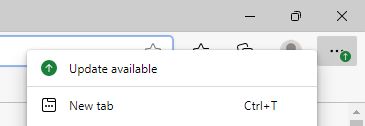
Click on the Restart button to install the update and restart the browser.
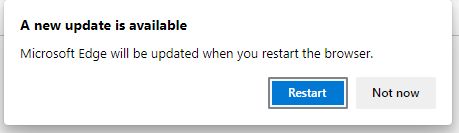
You can check for updates at any time
- Click the top-right Settings menu (or press ALT + F)
- Click Help and feedback
- Click About Microsoft Edge.
This may prompt Edge to update itself, or you will see the message that the browser is already up to date.

